How To Post Content On 1Rink Recruits?
Introduction
This guide provides a straightforward process for effectively sharing content on the 1Rink Recruits platform. It simplifies the posting procedure, ensuring users can easily navigate the interface and enhance their engagement with the community through multimedia. By following the outlined steps, users can quickly familiarize themselves with the platform and contribute valuable content.
Premium Account Purchase is necessary to Access this Feature
Walkthrough
Step by Step
How To Post Content On 1Rink Recruits?
2. Select here on the + icon

3. Select "Post"

4. Click here and begin typing the Message for your Post.

5. You can "Add Image, Video or File" by selecting here.
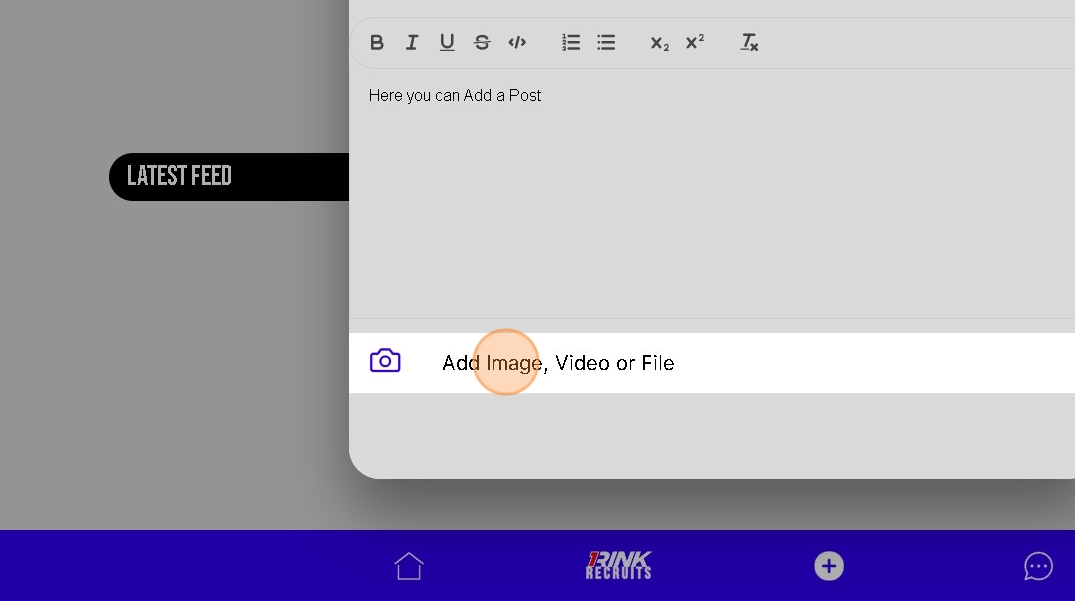
6. Click this file field and select File you would like to include in your Post.

7. When you are finished select "POST"

Related Articles
Create and edit a post with file attachments
1. Navigate to https://app.1rink.com/#/home/dashboard 2. Open the menu 3. Select your portal 4. Click the "+" button in the bottom right 5. Click "Post" 6. Give your post a description 7. Click "Add File or Image" 8. Choose the file you wish to ...How can I Redeem a Coupon Code for 1Rink Recruits?
Introduction 1Rink Recruits helps hockey players easily get noticed by over 3500 Scouts who use RinkNet Software on a daily basis. Upgrading to 1Rink Recruits allows: Ability for scouts to easily find your profile based on your recruitment ...1Rink Premium: Populating your 1Rink Recruits personal feed
Populating your 1Rink Recruits personal feed is important to add content around your profile that scouts using RinkNet can see. Scouts will have access to this feed as part of what they view in RinkNet and this is a way to help boost your profile and ...How do I Like and Add Comments to a Post in 1Rink? Also includes how to Delete a Comment.
Introduction This guide provides essential instructions for interacting with posts in the 1Rink app, enabling users to engage with content through likes and comments effectively. It covers the process of liking posts using hockey-themed icons, adding ...How do I Like and Add Comments to a Post in 1Rink? Also includes how to Delete a Comment.
Introduction This guide provides essential instructions for interacting with posts in the 1Rink app, enabling users to engage with content through likes and comments effectively. It covers the process of liking posts using hockey-themed icons, adding ...