1Rink Premium: Populating your 1Rink Recruits personal feed
Populating your 1Rink Recruits personal feed is important to add content around your profile that scouts using RinkNet can see. Scouts will have access to this feed as part of what they view in RinkNet and this is a way to help boost your profile and achievements. We'll show you how to do this in this tutorial.
1. Launch the 1RInk app or navigate to https://app.1rink.com/
2. Click on 1Rink Recruits.
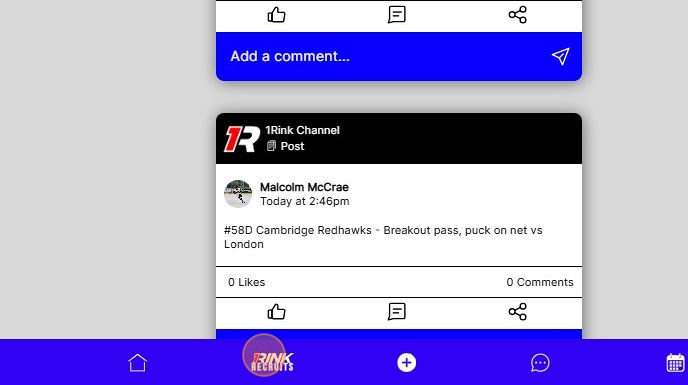
3. Click the "+" button to add content to your personal Recruits feed.

4. Click "Post" to create a new post.
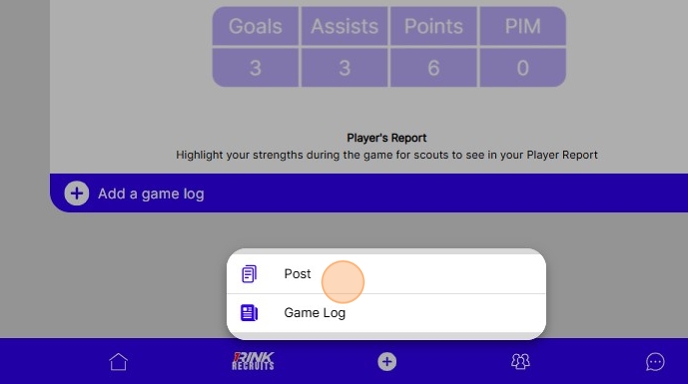
5. Type in content for your post.

6. You can also click "Add Image, Video or File" to attach a video or image like a highlight to the post.
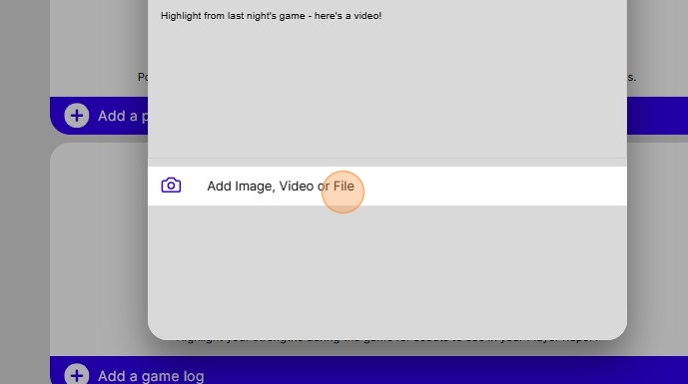
7. Click to Choose a File

8. Click "Post" when you are ready to Post. This will show up in your Recruits feed that Scouts can see when they view your profile (you don't need to be connected). They will also see this as additional content in the RinkNet software they use for scouting.

Tip: The content you post in your feed also shows up in the 1Rink Channel for everyone to see, to maximize the chances of helping you get noticed.
9. Click the "+" to add a game log.

10. Click "Game Log"

11. Here you can type in your player report and your perspective on game for scouts to see.
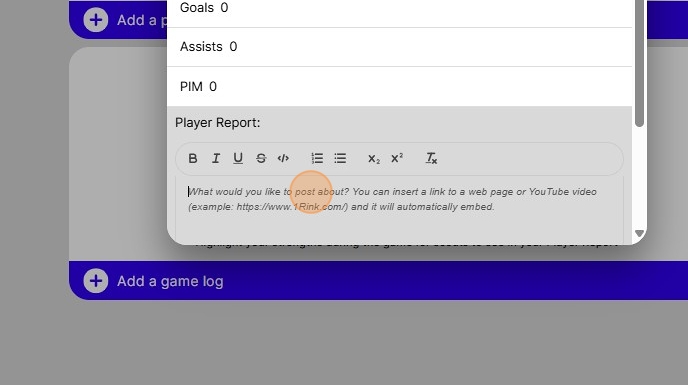
12. Fill in the Goals field.

13. Fill in the Assists.
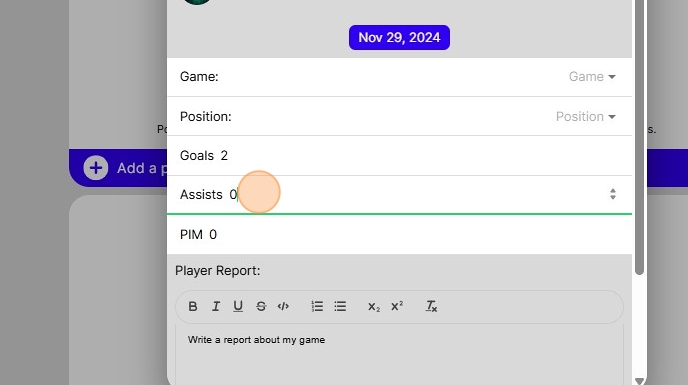
14. Fill in PIM
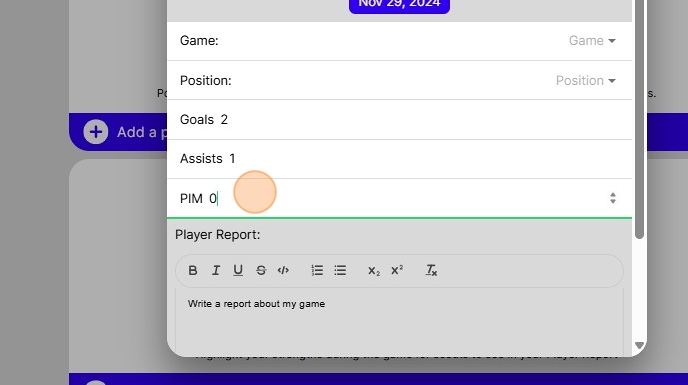
15. Click "Add Image, Video or File" if you want to attach an image, video or file to the log.

16. Click "Choose File" to select a file.

17. Click "Publish"
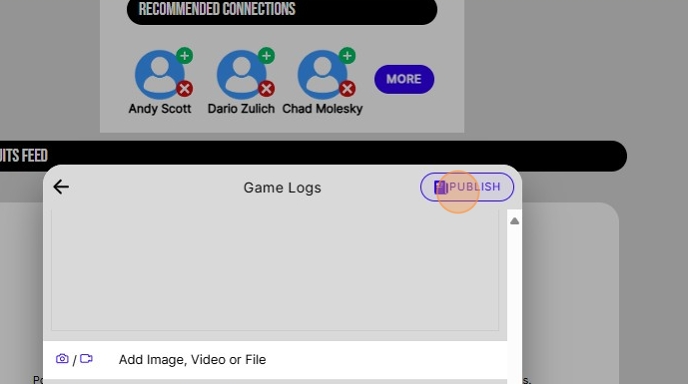
Tip: You're all set! Make sure to keep your personal feed updated with post and game logs as a way to stand out for scouts when they search for you in RinkNet!
Related Articles
1Rink Premium: Connecting and Messaging in 1Rink Recruits
1Rink Premium: Connecting and Messaging in 1Rink Recruits With a 1Rink Premium account, you can search and make unlimited connections with scouts on the RinkNet network. This is just another way to help build up your profile. We'll show you how in ...How To Post Content On 1Rink Recruits?
Introduction This guide provides a straightforward process for effectively sharing content on the 1Rink Recruits platform. It simplifies the posting procedure, ensuring users can easily navigate the interface and enhance their engagement with the ...Getting started with 1Rink Premium
Congratulations on upgrading to 1Rink Premium! Now, let's show you how you can maximize on Premium features to help get you noticed with all scouts using RinkNet. Create your Enhanced Profile - See the tutorial Here Create an enhanced profile with ...How can I Redeem a Coupon Code for 1Rink Recruits?
Introduction 1Rink Recruits helps hockey players easily get noticed by over 3500 Scouts who use RinkNet Software on a daily basis. Upgrading to 1Rink Recruits allows: Ability for scouts to easily find your profile based on your recruitment ...How do I Purchase 1Rink Recruits subscription?
Introduction You can Purchase a 1Rink Recruits Subscription using these Steps Walkthrough Step by Step Upgrading to Enhance your profile with 1Rink Recruits 1. When you first login as a Player you will be brought to your Main Dashboard Click here on ...