How do I Remove a Portal Member from my Team Portal?
Introduction
This guide provides a straightforward process for removing a member from your Team Portal, ensuring you can efficiently manage your team. By following the steps outlined, you'll maintain control over your portal's membership, enhancing your team's organization and functionality. It's essential for keeping your team aligned and focused, making it a valuable resource for any team leader.
Walkthrough
Step by Step
1. Navigate to https://app.1rink.com and go to Your Team Portal
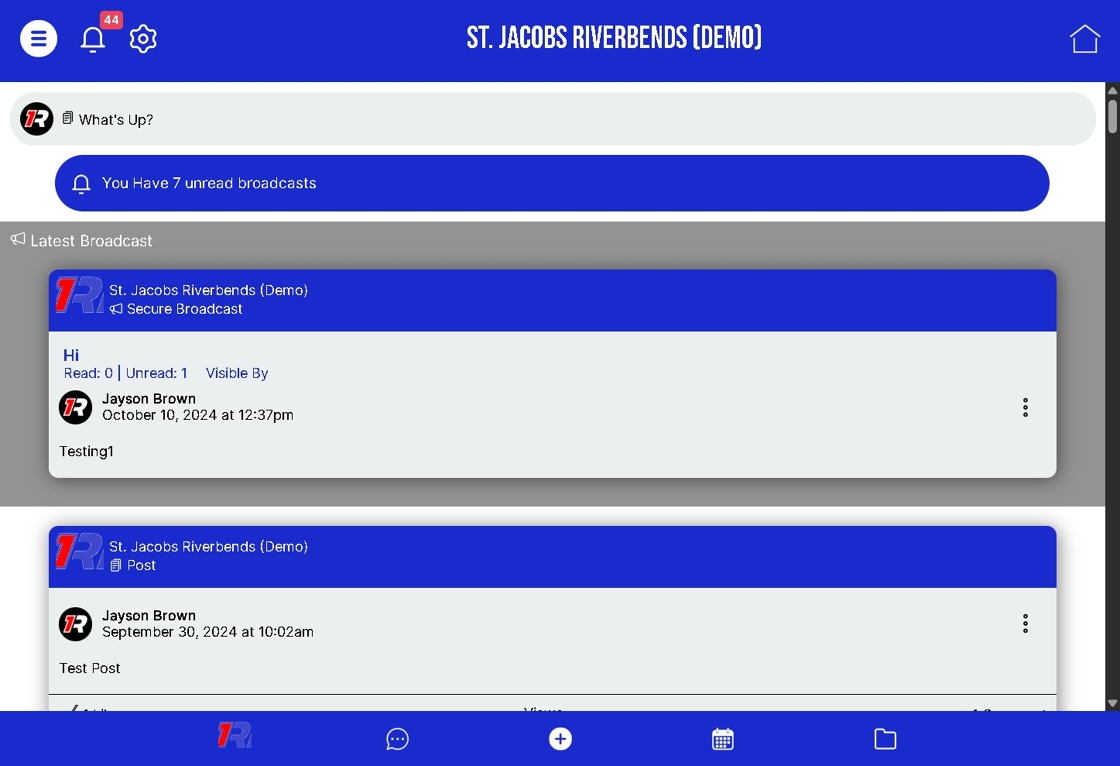
2. Click here to access your Team Portal settings.
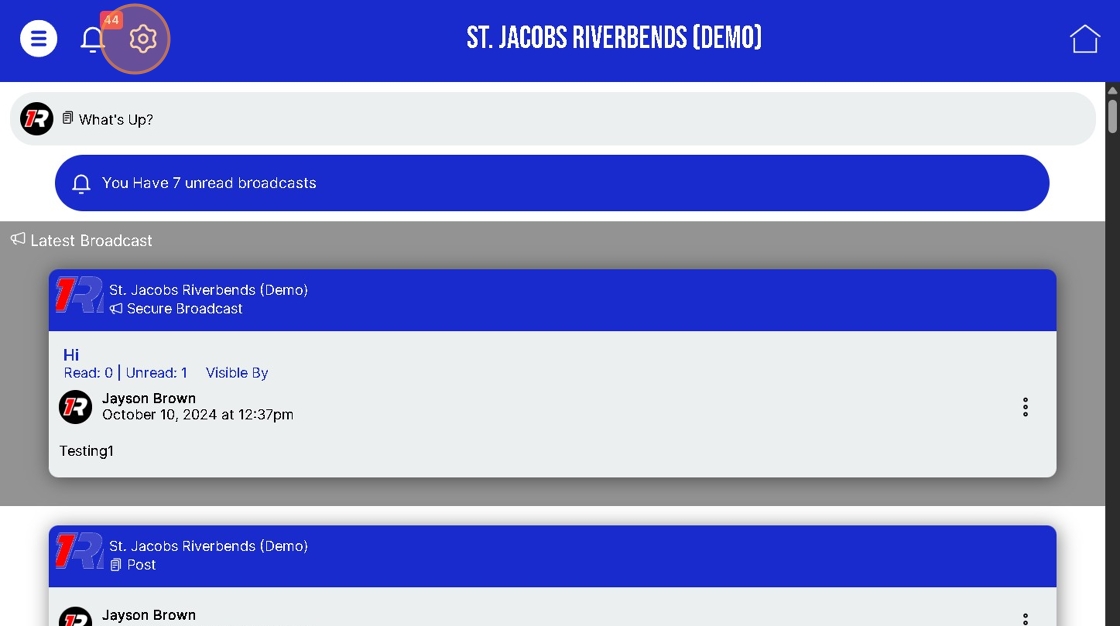
3. Click here to see your Team Portal Members

4. Find the Users you would like to remove and Click here on the Trash Can symbol.
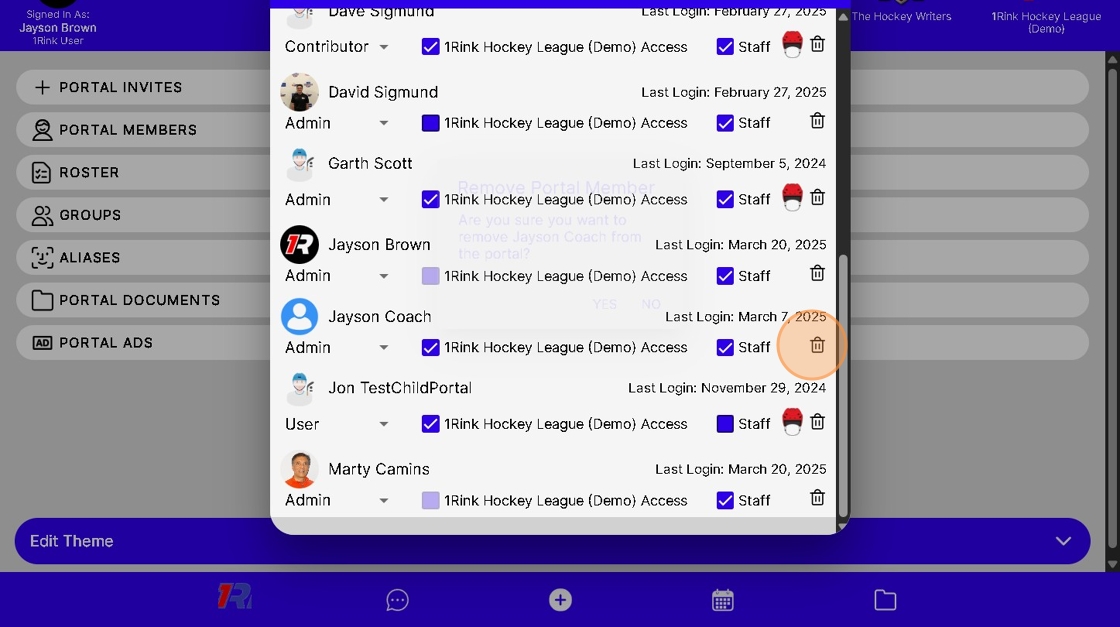
5. Click "Yes" to confirm Removing Portal Member
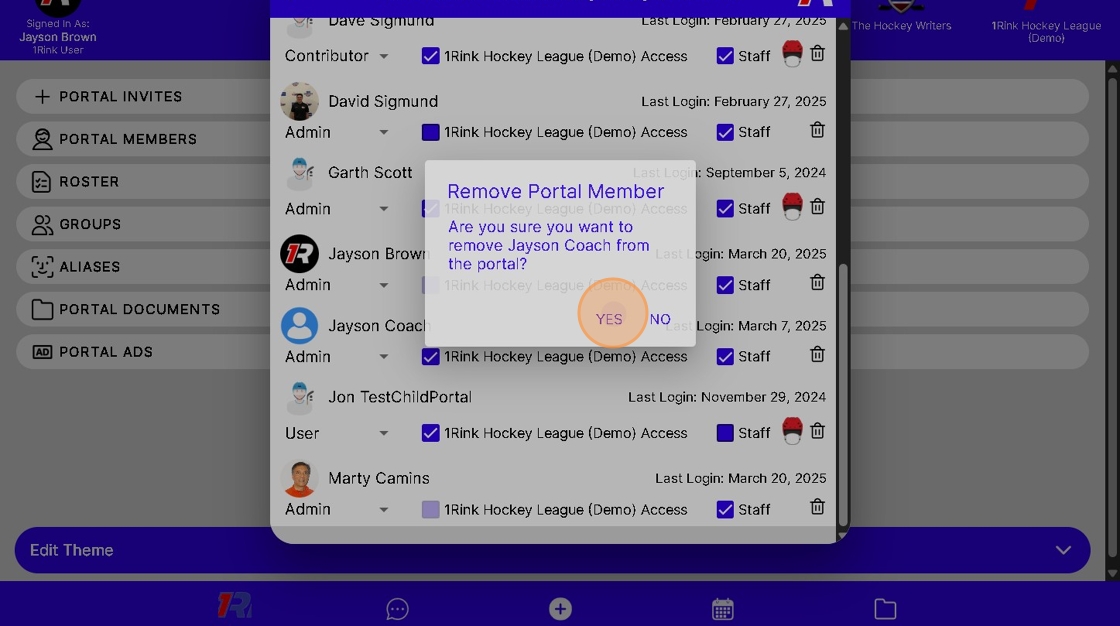
Related Articles
Removing a Player from My Roster in a Team Portal
Introduction This guide provides a straightforward process for managing your team roster effectively. By following the steps outlined, you can easily remove a player from your roster, ensuring your team remains up-to-date. It also emphasizes the ...How do I access different Team Portals if I belong to more than one Portal?
Introduction This guide offers clear instructions for accessing multiple Team Portals, making it essential for users who belong to more than one team. It simplifies the process by providing step-by-step navigation, ensuring that you can easily switch ...How do I access different Team Portals if I belong to more than one Portal?
Introduction This guide offers clear instructions for accessing multiple Team Portals, making it essential for users who belong to more than one team. It simplifies the process by providing step-by-step navigation, ensuring that you can easily switch ...How do I Change a User Type for a Portal Member?
Introduction You can Change or Edit a User type for any Portal Member using these Steps Walkthrough Step by Step 1. Click here on the "Settings Wheel" in the Top Left corner. 2. Click here on "Portal Members" 3. Click below a users name in the Drop ...How can I Create a Post in my Team Portal?
Introduction This guide provides step-by-step instructions on how to create a post in your team portal. By following these steps, you will be able to easily share messages or posts with your team members. There are 2 ways to Post in your Team Portal ...