How do I link my RinkNet account (new 1Rink account)?
Introduction
If you already have a RInkNet account, you can link your RinkNet account to 1Rink to simplify the account creation process and get the benefits of:
- Accessing RinkNet schedules, team and player information from 1Rink
- Networking for Players and Scouts with 1Rink Recruits and our "LinkedIn"-like community purpose-built for hockey
You can create a link your account in a few simple steps when you create your 1Rink accoun.t If you already have a 1Rink account created, follow this article instead.
Walkthrough
Step by Step
1. Navigate to the 1Rink app
2. Click "Create Account"
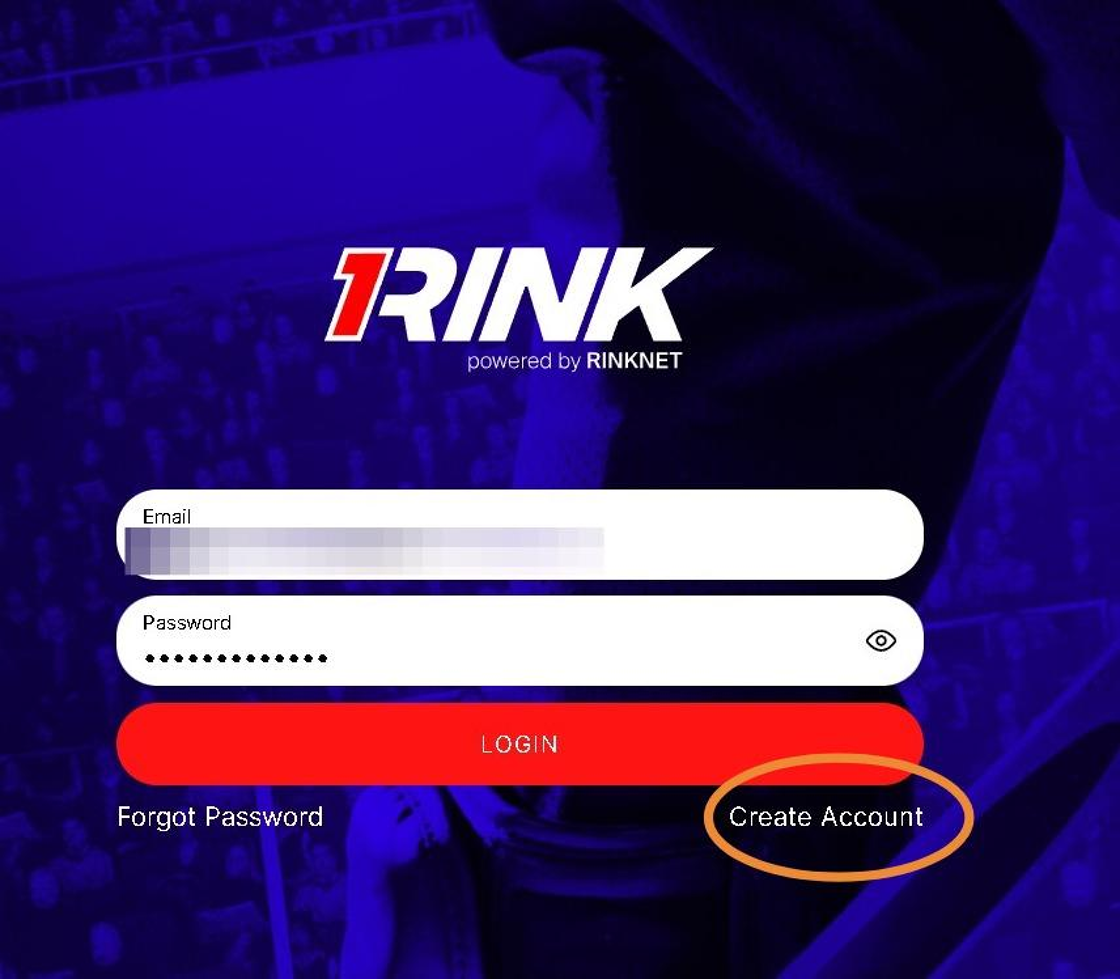
3. Click and Select, How you will be using 1Rink?
"Scout"
"Manager"
"Coach"
"Recruiter"
"Agent"
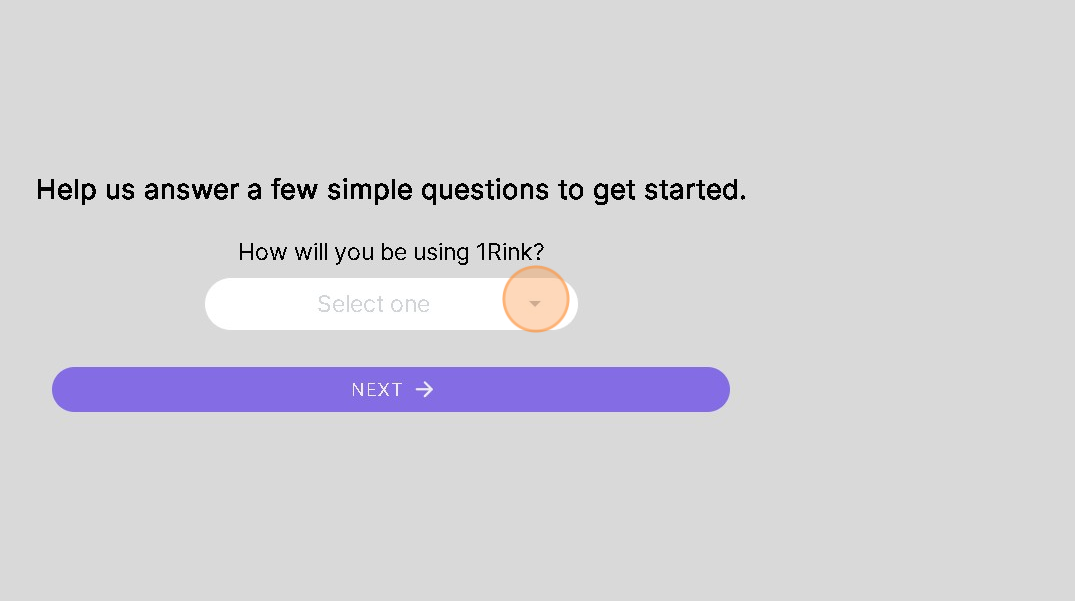
4. Click "OK" once you have made your selection
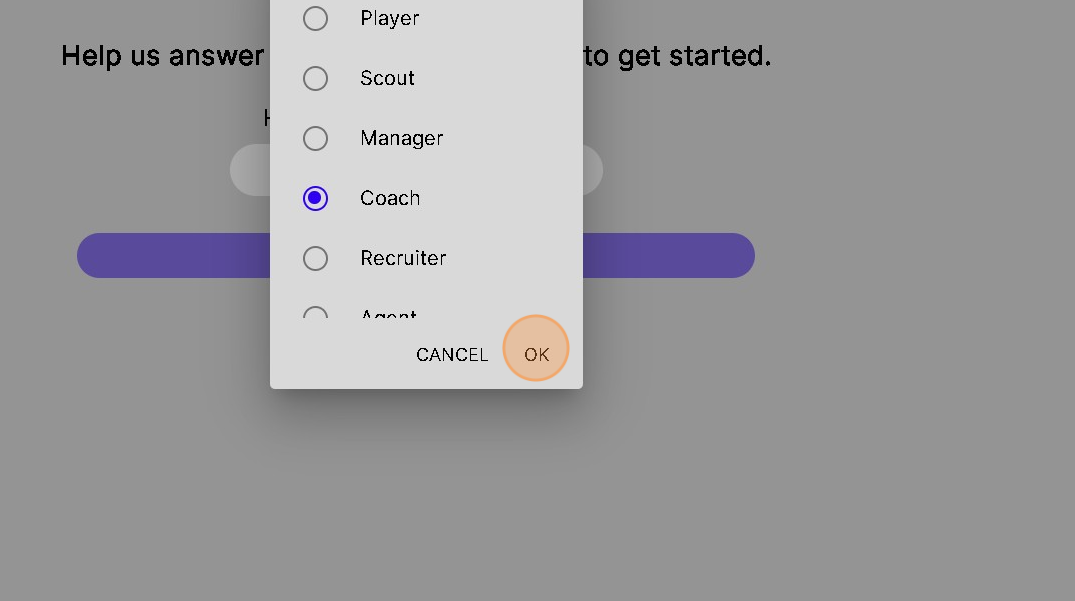
5. Click "NEXT"
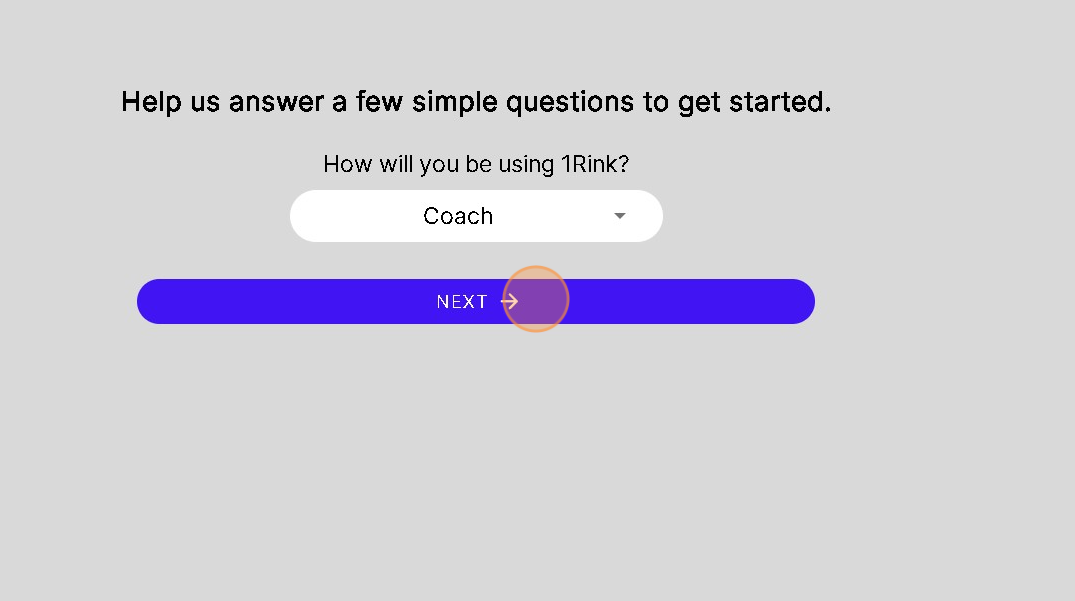
6. Do you have RinkNet Online Account
Click "Yes or No"
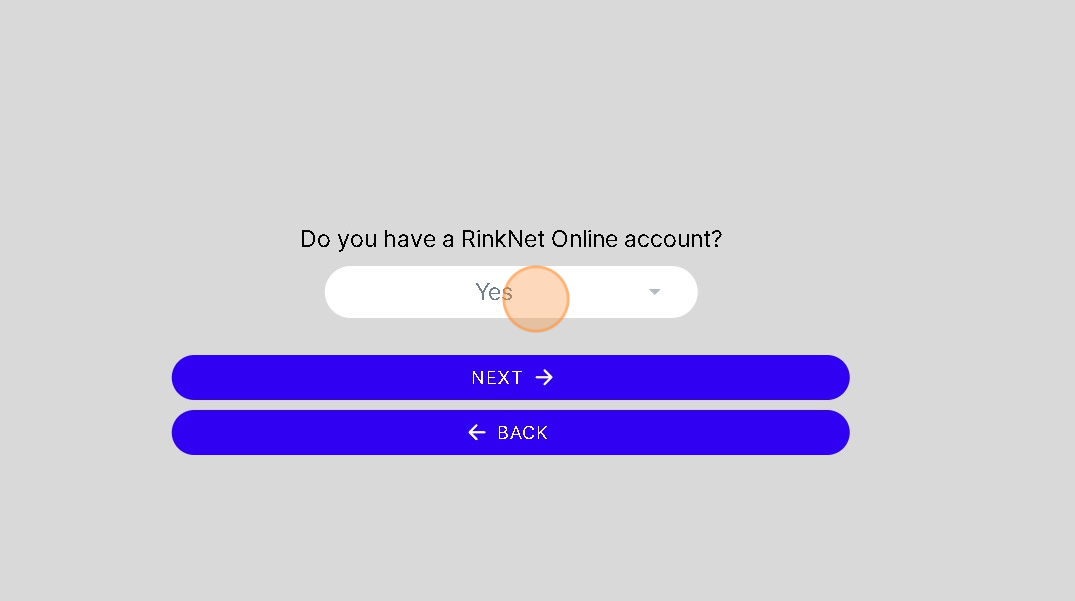
7. When you select "Yes" and OK
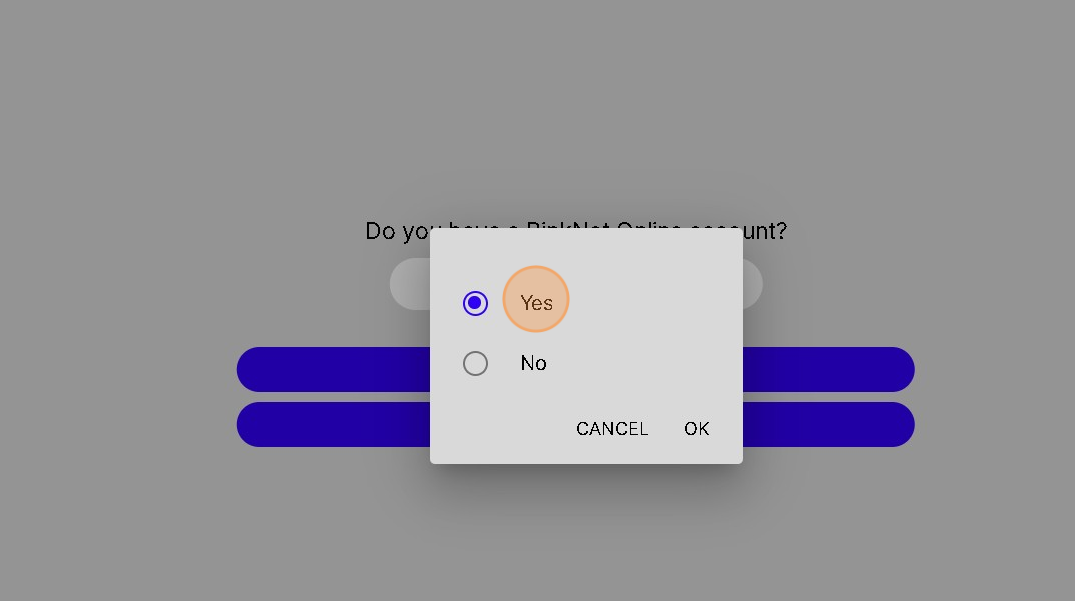
8. Then Click "NEXT"

9. Enter in your RinkNet Online Credentials
Click the "John.Smith@gmail.com" field.
Enter the Email Address associated with your RinkNet Online account
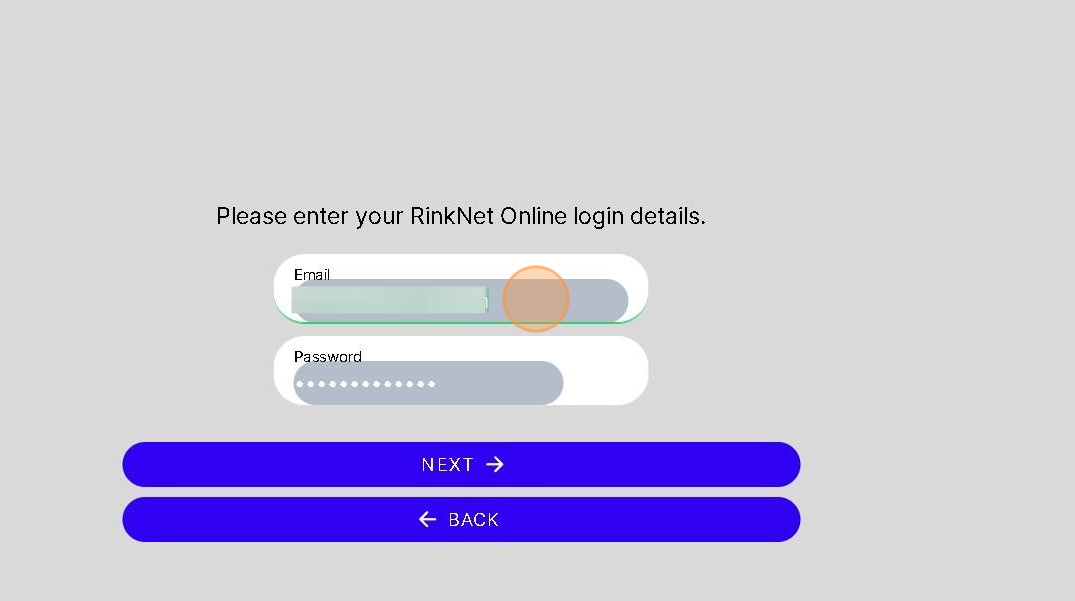
10. Click the "PASSWORD*" field.
Enter your Password for RinkNet Online
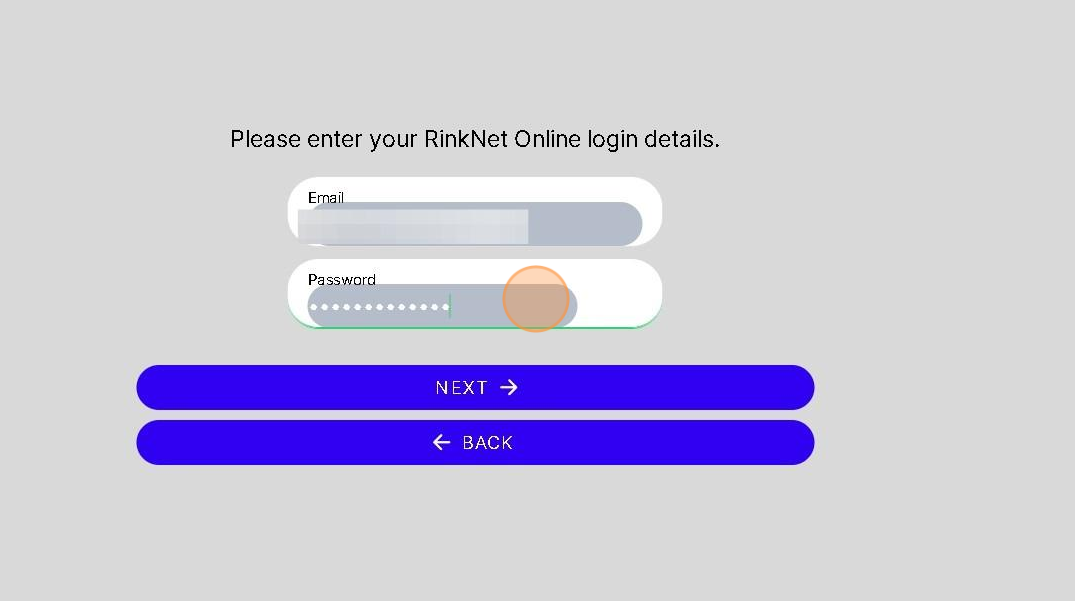
11. Click "NEXT"
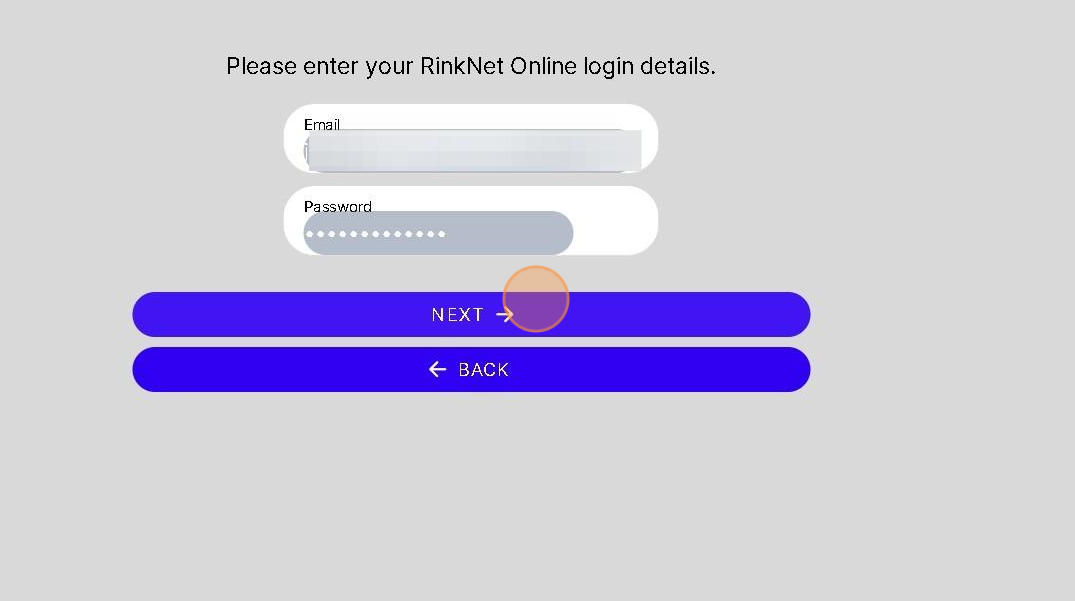
12. Click and Select your RinkNet Online Tile you would like to Link with your 1Rink Account.
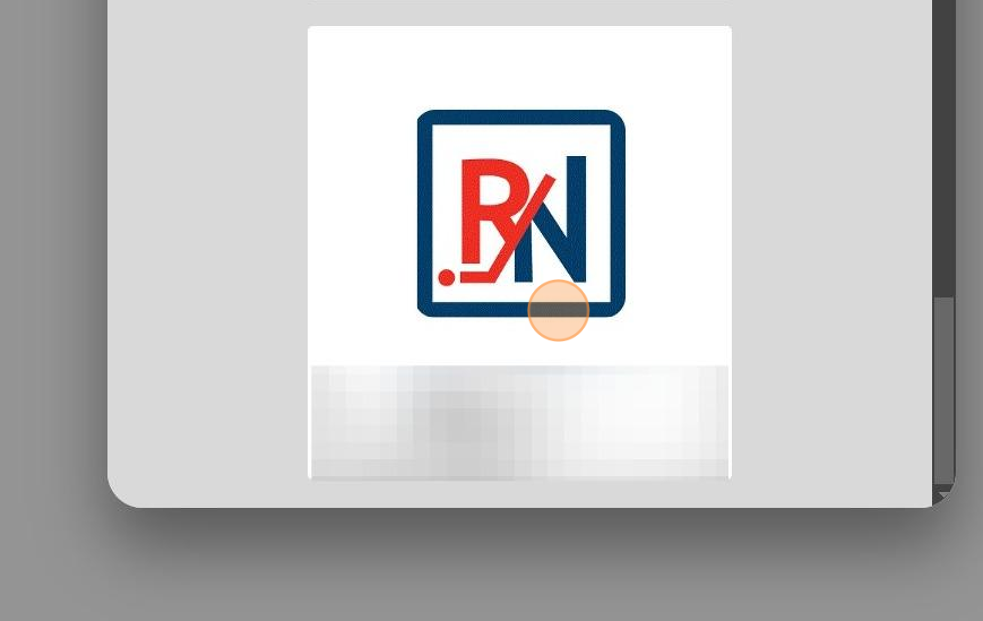
Related Articles
How do I link my RinkNet account (existing 1Rink account)?
Introduction If you already have a RInkNet account, you can link your RinkNet account to 1Rink to simplify the account creation process and get the benefits of: Accessing RinkNet schedules, team and player information from 1Rink Networking for ...How do I link my 1Rink account to a player?
If you've signed up to 1Rink and want to make sure your profile is linked to what scouts see in their RinkNet software, just follow these steps: Matching your profile will ensure that you can submit and update your player info to RinkNet and keep it ...How to Upload a New Headshot on 1Rink Recruits
Introduction This guide provides a straightforward process for updating your profile with a new headshot on the 1Rink Recruits platform. By following these simple steps, you can ensure your profile remains current and visually appealing, which is ...How to View and Manage Account Settings
1Rink users can manage a variety of app settings including Notifications, Data Saving Mode, Appearance in Searches, and the app appearance right in 1Rink. To do this, click on the three-line menu button in the top left corner of 1Rink: In the menu, ...How do I Create an Account in 1Rink?
Introduction Get Started with 1Rink and create an account. 1Rink can be used for: Managing team communications, events documents through Team Portals Networking for Players and Scouts with 1Rink Recruits and our "LinkedIn"-like community ...